Cause-Effect Diagram: Practical variations
The Quality Toolbook >
Cause-Effect Diagram > Practical variations
When to use it | How to understand it |
Example | How to do it | Practical
variations
<-- Previous |
Next
-->
Practical variations
- Add 'mini' Cause-Effect Diagrams at each point along a Flowchart or any
other relevant diagram, to identify potential problems, as in Fig. 1. This can
also be done in a Force-Field Diagram.

- Do it in two stages. First ask 'What could be a cause?', identifying all
cause areas (e.g. under 'machines' this could be car, phone, computer, etc.),
then ask 'How could it cause problems?' to find possible causes in each of
these areas (e.g. under 'phone' could be 'no visual communication',
'interrupts other activities', etc.). This is a rigorous approach that will
result in a very dense diagram, but which may help to find unexpected causes.
- Write down all causes in a simple list before building the chart. An
Affinity Diagram can then be used to organize the causes, to help find the
main cause areas.
- Differentiate cause areas from actual causes, for example by circling or
underlining them.
- Start with a fairly quick pass at identifying causes, select key causes
from these, and then to home in on these key causes, tracking back to root
causes. This can speed up the process, but can also result in other causes
being missed.
- The 'four Ms' are sometimes called the 'four Ps' which are People,
Process, Product and Plant. Common additional major cause areas include
Programs, Policy, Plans, Environment, Maintenance, Management, Money,
Measurement.
- Indicate differing confidence in causes, for example, where there is a
mixture of measured, unmeasured and speculative causes, show the difference by
putting a box around measured causes and underlining unmeasured causes.
- Start with a desired effect, and determine what must be done to cause it.
- Start with an effect on the left of the page and determine the possible
knock-on effects, as in Fig. 2.
- Start with an effect in the middle of the page and expand its causes to
the left, and its knock-on effects to the right.
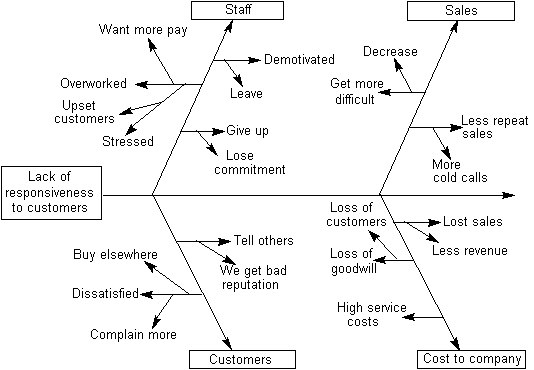
Fig. 2. Showing possible knock-on effects
<-- Previous |
Next
-->
|